ISB Virtual School Support
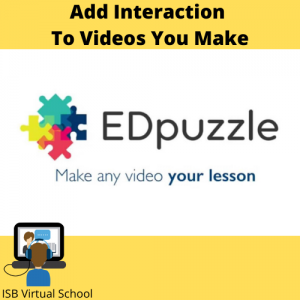
EdPuzzle
0 Comments
/
Make it easy for students to answer questions and generally interact with video content you find our make yourself.
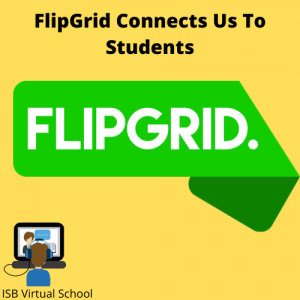
Connect With Your Students Via FlipGrid
Easily enable students to exchange video messages with you and each other in a secure environment
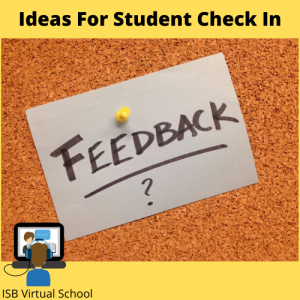
Verifying Student Engagement
It can be difficult to tell if students are engaged in the exciting lessons you have for them. When I get questions like, "what are we supposed to do?" I start to think "are they looking at the emails, etc. that direct them on what to do?"
 https://inside.isb.ac.th/mstech/files/2020/03/Virtual-School-Logos-2.png
500
500
Michael
https://inside.isb.ac.th/mstech/files/2020/05/isb-logo-300x300.png
Michael2020-03-09 08:42:052020-03-23 08:23:08Upgrade your ScreenCasting with ScreenCastify
https://inside.isb.ac.th/mstech/files/2020/03/Virtual-School-Logos-2.png
500
500
Michael
https://inside.isb.ac.th/mstech/files/2020/05/isb-logo-300x300.png
Michael2020-03-09 08:42:052020-03-23 08:23:08Upgrade your ScreenCasting with ScreenCastify
Be Easily Available with Google Chat
Thanks to a tip from Stephen Romary, Google Chat is a great way to connect and stay in touch with students. You can use Google Chat on your
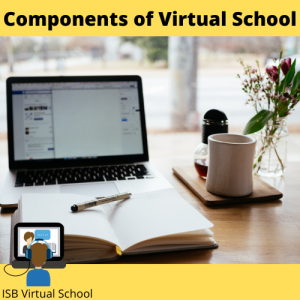
Start Here: Components of Virtual Schooling
This post serves as thoughts and ideas for working virtually with students. I will update it as we go through the process and learn more along the way.
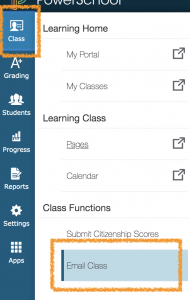
Grab Parent and Student Emails in PowerSchool Pro
Need to get the most recent email list for your students and…

Slack for Virtual School
Slack is a phenomenal chat program that allows for an organized and super friendly communications structure. I have used it for years and it is perfect for groups working from home. Simply put, it rocks.
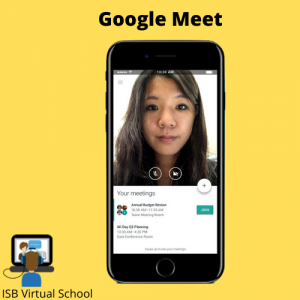
Meet in Google Meet for Virtual School
All students and staff have a Google meet account. Up to 25 students can join a Google Meet.

Using YouTube Live Streaming in the Virtual Classroom
All students and staff have a YouTube account and live streaming is a great way to present material in a lecture type format. There is a chat room, but you likely won’t find it helpful for communication as you are busy presenting.
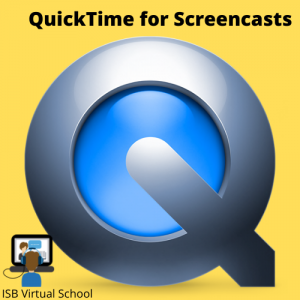
ScreenCasting and Recording with Quick Time in the Virtual Classroom
All students and staff have a Google meet account. Up to 25 students can join a Google Meet. However, as you can imagine, that number is quite high. Maybe too high.
