Connect With Your Students Via FlipGrid
Overview
FlipGrid is a fantastic way to connect with students. Basically you set up a question for them and they respond with a video. Beyond basics, there are a ton of ways to get creative and have some fun as you get better at it.
Merissa Bush is our expert on this. You can catch her in Slack all the time now! See some tips on how to use Flipgrid here.
Getting Started
- Head to FlipGrid.com and create an account using your school email.
- Create a “grid” for students
- Make sure their email address domain is set up properly. That is students.isb.ac.th. The default will show isb.ac.th since that is what you used to log in
- Copy the link and send it out however you like: Email, Google Classroom, PowerSchool Learning, SeeSaw, etc.,
Video Support

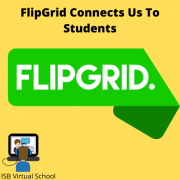
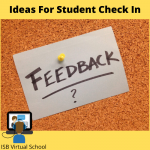

Leave a Reply
Want to join the discussion?Feel free to contribute!