Start Here: Components of Virtual Schooling
Components of Virtual Schooling
This post serves as thoughts and ideas for working virtually with students. I will update it as we go through the process and learn more along the way.
Feel free to reach out: Michaelb@isb.ac.th I will be around and ready to chat.
Connection
It is often said that students come to school for three reasons: Friends, friends and because their parents make them. Of course, they also come to connect with the adults in their lives that care about them.
Virtual schooling makes connections a “little” more difficult yet, the importance of connecting with students is still there.
Suggestions for connecting with students
- Create a screencast of you for EVERY lesson and post it on the system you usually use for class (PowerSchool Learning, SeeSaw, Google Classroom, Website). Do the usual greeting you might do in class in a way that reflects the personality you have.
- Create office hours of when you will be available. The HS has this defined already. MS suggests creating your own hours.
Communication
Admin has set out expectations for communication with parents and students.
- Be sure to point families to PowerSchool Learning as the first place to go for online learning. While many of us use other systems (including me), the expectation is that all families start in one place (PowerSchool Learning). This will make it hugely easier for everyone if they all agree on where to start.
- Consider sending a video greeting along with your email. Assume parents and students will view this greeting. Upload the greeting to YouTube (set to unlisted) and include the link with your email.
- Ask students to send you a 30-second video reflection of the work they did for the day. It holds them accountable and provides teachers with a lot more information about the work they did and how they felt about it.
- Feedback: Consider screencasting your feedback to students on the work they did. I find it a welcome break from typing comments and I know they really enjoy it.
Suggested Lesson Format
- Film a video greeting with expectations for the lesson. This may just be a video greeting or a screen recording.
- Write out the expectations for the lesson. This may be a repeat of the video, but you can imagine it is difficult (and unlikely) that a student will go watch the video again.
- Communicate how, where and when students will submit their work. If using a system like PowerSchool Learning or Google Classroom, it is easy to spot those who have not submitted work
- Ask students to send a video reflection (about 30 seconds) back to you on the work they did.
- Alternatively, this could be written
Suggested Tools (To be updated as we move forward)
There are a zillion tools out there and it can seem overwhelming. My suggestion at the outset is to keep it simple and then add tools as you start to explore them.
Google Chat (See Help Here)
- Create a virtual room and invite students from your specific class (or a group of classes) to the chat room.
- Have them drop questions, ideas, check-in, etc., during the day
- If a more dedicated conversation is needed, send them a Google Meet link.
Google Meet (See Help Here)
- Office hours
- Create the meeting in advance, then share the link. The link should last for a while (not sure how long)
- Pro Tip: Open the link on your end during your office hours and do your regular work. You will hear a loud “DING” when someone enters the room.
- Create the meeting in advance, then share the link. The link should last for a while (not sure how long)
- Group meetings
YouTube (See Help Here)
- Store recorded lessons and greetings
- Allows for live streaming as needed
- Use the “unlisted” feature to keep things fairly private.
Quick Time (See Help Here)
- Record video greetings and lesson expectations
- Record screen recordings of your lessons and or expectations
- Upload to YouTube for easy sharing
A Design Cycle Approach
Virtual schooling, with short notice, lets us indulge in a classic Design Thinking Challenge. We have to build it, put it out there for feedback, reflect on how it went and then improve it.
Stay in touch!


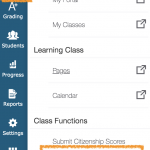

Leave a Reply
Want to join the discussion?Feel free to contribute!