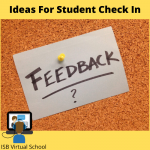Overview
While QuickTime screen recording works well for making a video without a video of you, ScreenCastify lets you do both: Shoot a video of you and of the screen.
Students really prefer to see someone when they are hearing instructions.
Getting Started
- Open up your Chrome browser (It only works in Chrome)
- Goto ScreenCastify.com
- Click on the “add to Chrome” button
- Say YES to any requests to use your microphone and camera
- Start building screencasts!
That is about it. It seems easy to use for sure.