Verifying Student Engagement
Overview
It can be difficult to tell if students are engaged in the exciting lessons you have for them. When I get questions like, “what are we supposed to do?” I start to think “are they looking at the emails, etc. that direct them on what to do?”
To help with this, I am listing ideas I come across as I work with you all.
Happening Now (to be updated as we move along)
Teacher Ideas
- Steve Romary is asking kids to check-in via Google Chat. He then marks them as present on a spreadsheet. At the end of the day, he has a list of who was around and who was not. (See here for help with Google Chat)
- Merissa Bush is asking students to leave a reflection on FlipGrid A fun way to interact with each other. (Help coming soon)
- Meg Fisher Reports In G2 teachers are using SeeSaw and students are posting pictures with explanations or videos to share their work. Kim has been able to share back recorded comments with them. It is nice to be a co-teacher in classes so we can monitor LS or EAL as well as be a resource for parents.
- Don Hutner uses Google Classroom: “Similar to Google forms, you can ask a question through Google Classroom. When kids post their answer, you can see in your Google classroom. You can also see which students haven’t answered the question.” (See his screenshot)
- Brenda Perkins likes to have one Google Meet link available for students to use so they can quickly have a video chat with her. She uses the same link all day long and is in the room during certain times. (Help Setting Up Google Meet)
Other Ideas
- SeeSaw. Create an assignment where students are asked to check-in via video and provide some feedback.
- Ask students with laptops to use PhotoBooth and shoot a quick video reflection. They can add some fun elements to it to make it more interesting too. (Photobooth Help)
- Ask students to use QuickTime on their computer or any camera recording device on a phone or laptop. Ask them to drop the video into a Google Classroom assignment you set up. (Quicktime Help)
- Create a Google Form where you ask students to fill in some information. You can even ask them to upload a video too. Or take a picture of them working? (Google Form Help)
Got an idea that works for you? Let me know!

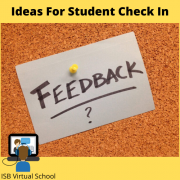

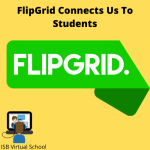
Leave a Reply
Want to join the discussion?Feel free to contribute!