Setting up Scratch and Your Hummingbird Kit
Overview
Using Scratch with a HummingBird Kit is awesome. Let’s set it up now and make sure it works.
Steps For Success
- Download and install the BirdBrain Robot Server.
- After you install it, open it up to make sure it works
- Close the program
- Download and install the desktop (not website) version of Scratch.
- Follow the instructions to make sure Scratch works with your Hummingbird Kit
- Plug in your Hummingbird board to the USB outlet.
- Start the BirdBrain Robot Server helper application. It should show that the Hummingbird is connected.
- Start Scratch 2.0 by pressing the Open Scratch button on the BirdBrain Robot Server.
- Copy the code below into Scratch to check that everything is working.
https://youtu.be/PyIsGksj1g0
https://youtu.be/PyIsGksj1g0
Bonus
Explore the use of the Hummingbird blocks in scratch (More blocks) and see what you can make it do.

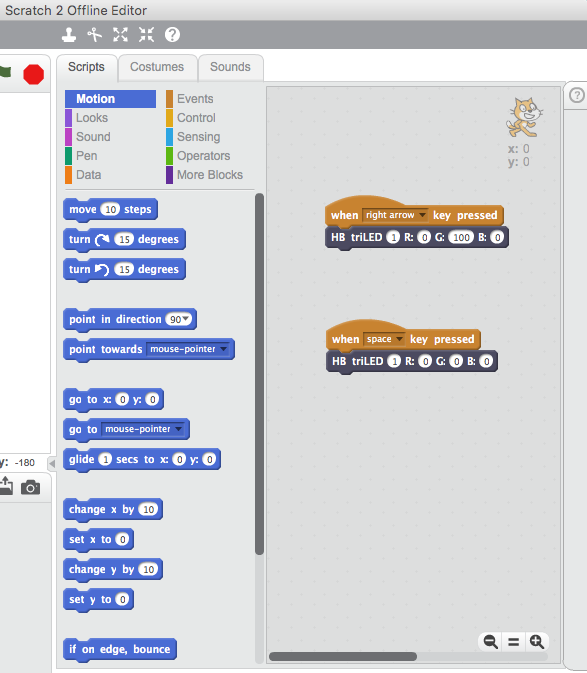

Leave a Reply
Want to join the discussion?Feel free to contribute!