MineCraft
Playing Minecraft
- Search for StartLauncher.jar file
- Open it
- Pick “Start MinecraftEDU”
- Pick “Minecraft EDU Hosting Account”
- Enter your username and password. Your teacher has this information
- Enjoy!
- Search for StartLauncher.Jar
- Select this button
- Select MicrosoftEDU Hosting Account
Installing Minecraft
Steps to success
- Download and install this “Jar” file. You will need admin access to install it.
- Search for StartLauncher.jar file in spotlight
- Open it up
- Username is panther1 and password is panther1. For the next person, it is panther2 and panther2. Let your teacher assign a number to you
- Enjoy!

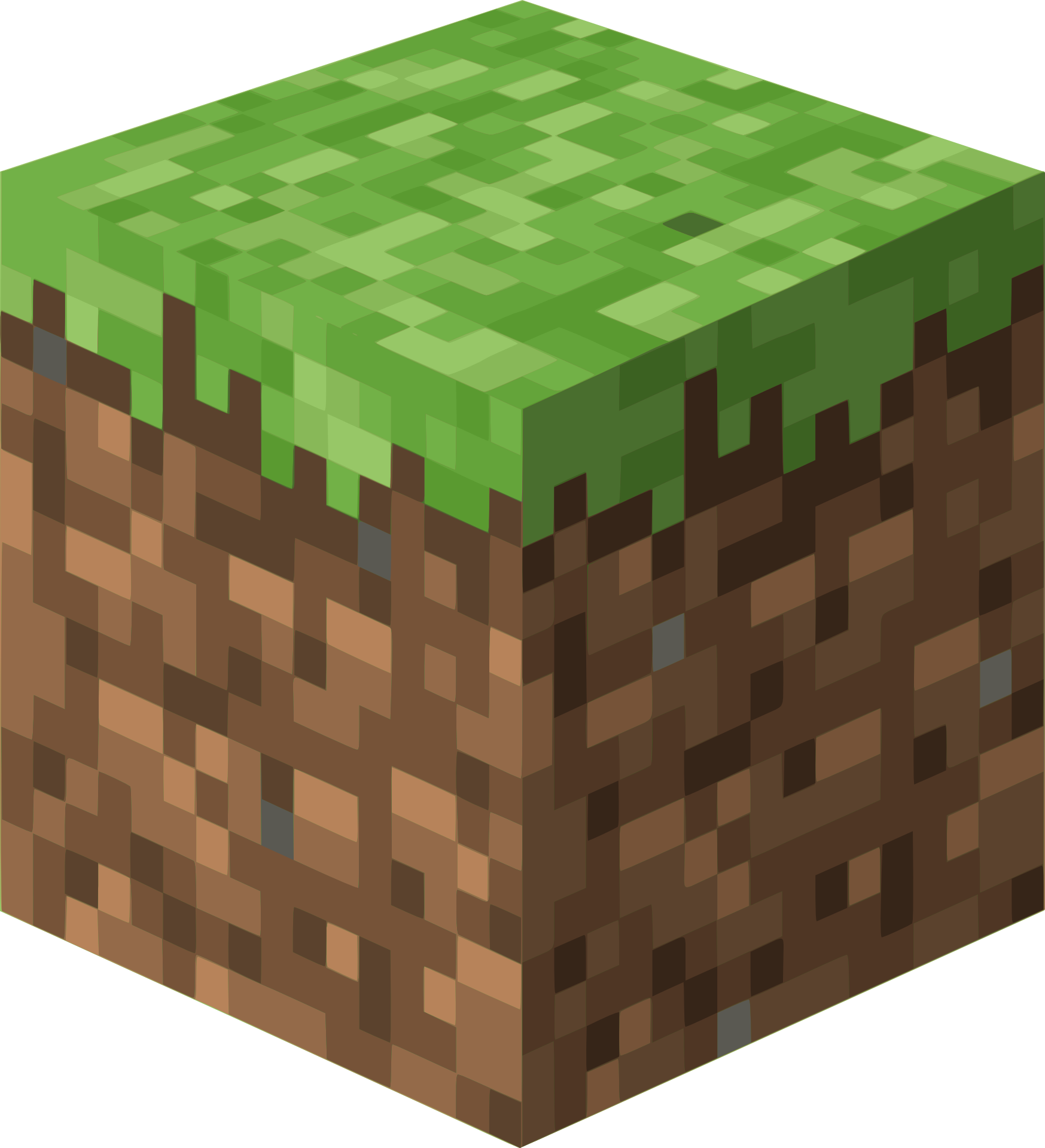

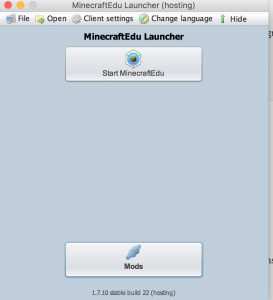
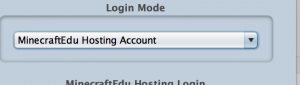

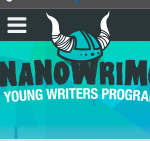
Leave a Reply
Want to join the discussion?Feel free to contribute!