Grab Parent and Student Emails in PowerSchool Pro
Need to get the most recent email list for your students and parents?
See K. Arintra’s tips below for pulling that information from PowerSchool Pro
1. First, log in to our Powerteacher Pro. Go to Class on the left-hand side menu, then select Email Class
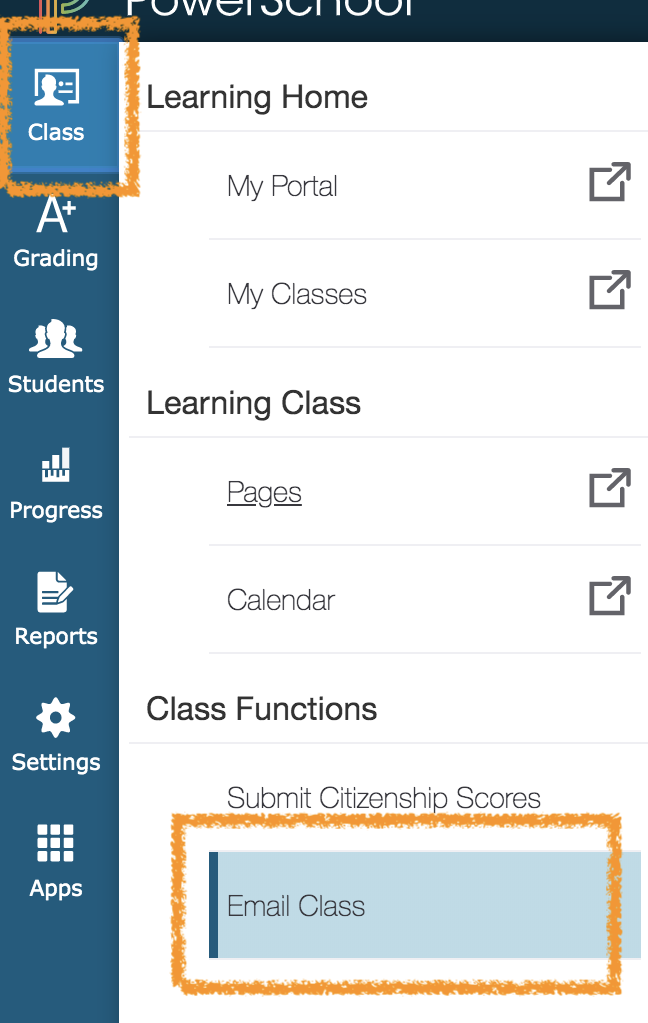
2. Next, select your class and check the box ‘Student Email’ and/or ‘Parent/Guardian Email’ if you would like to email to the whole class.
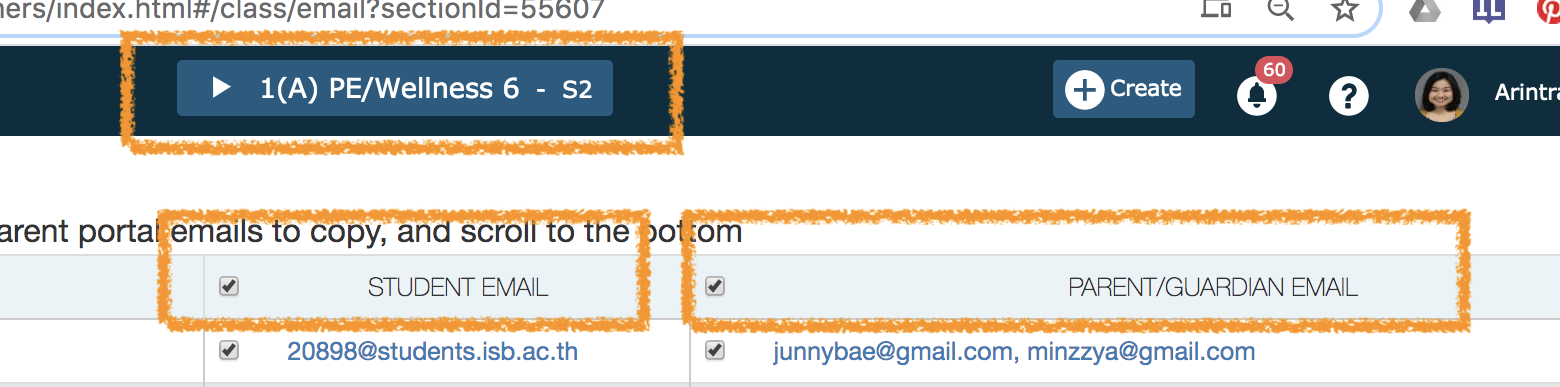
3. Scroll down, and click ‘Build list’. All email addresses that you selected will appear in the box. Then, copy and paste the whole chunk to your gmail. Recommend to copy this to BCC to keep parent emails private.
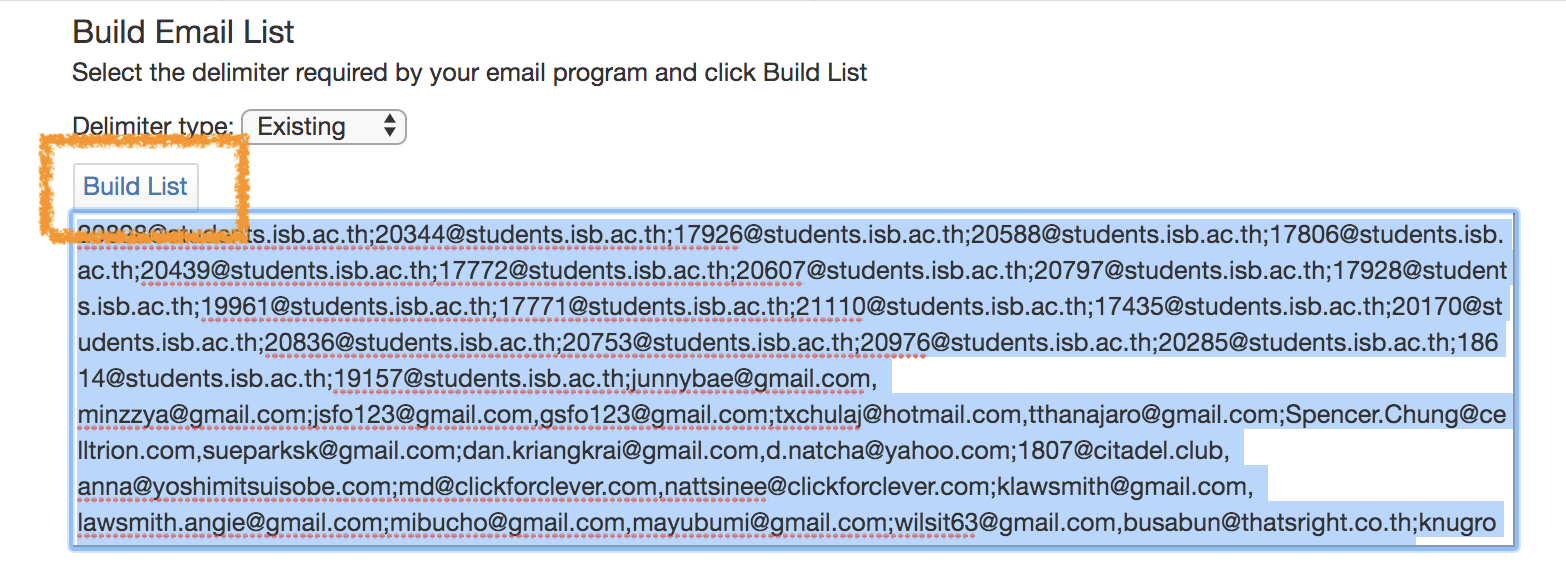

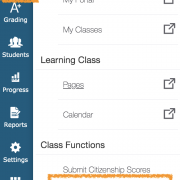


Leave a Reply
Want to join the discussion?Feel free to contribute!