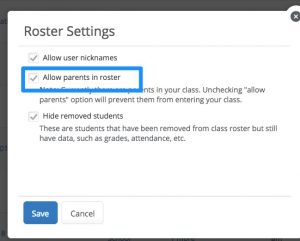Creating Email Groups for Classes
Need a clean and easy way to email students by groups. For example, emailing your math 7 students? Google Contacts may be the solution for you. This video explains how to pull students out of PowerSchool and import them into Google Contacts