Adding Parents to Power Learning (Haiku)
Intro
Adding parents is a helpful and easy thing to do. You may need to set this up at the beginning of every year.
Step-By-Step
- Open PowerSchool Learning
- Manage class
- Edit roster
- Manage roster
- Roster settings: Click “Add parents to roster.”
- Done!
Hat tip to Bruce Melhorn for this information.
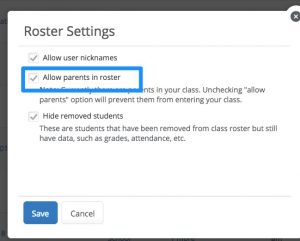

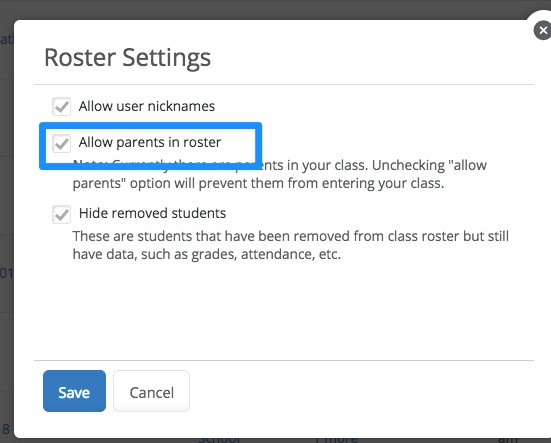


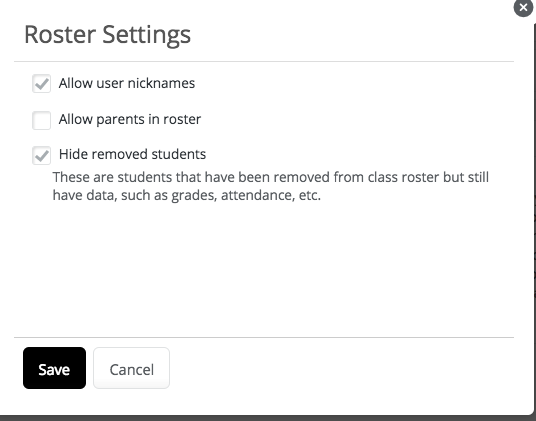


Leave a Reply
Want to join the discussion?Feel free to contribute!