Google classroom guardian summaries are emails automatically sent to guardians/parents that summarize headers and instructions of their children’s Google classroom activity. Parents can choose to see these summaries once a day, once a week, or unsubscribe and not see them at all. The summaries are “view only” and parents cannot go into the actual classroom to view/edit files, docs, or submissions. The Google Classroom is an extension of the classroom and predominantly for student and teacher interaction.
Guardian summaries provide information about what is posted in Google Classrooms in order to inform conversations with your child(ren) about what is happening at school.
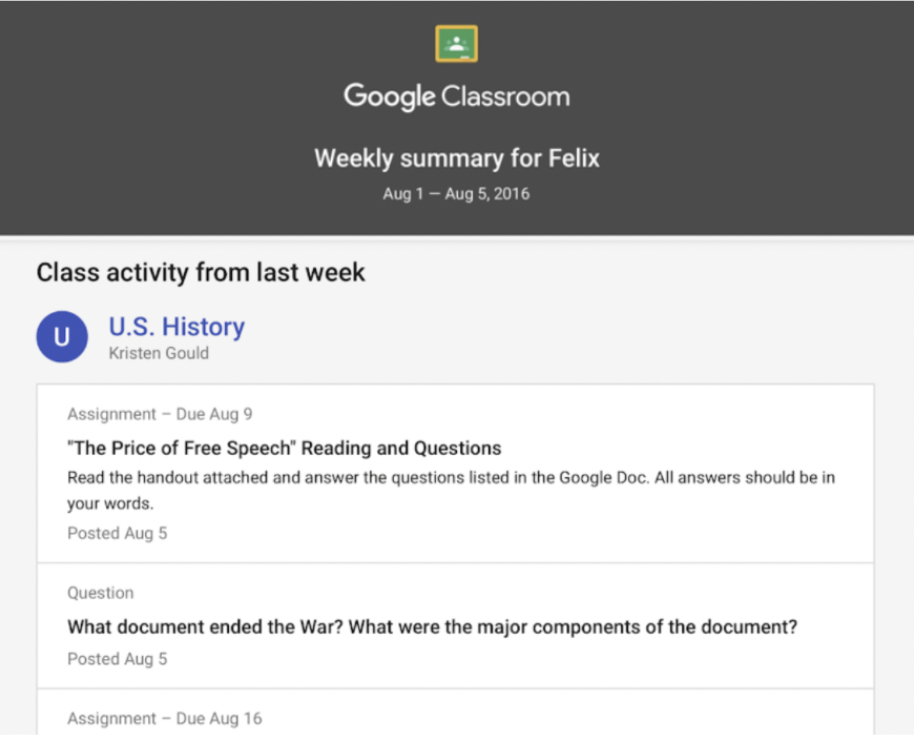
We encourage parents to have conversations with their children and ask their children to show them what’s in their Google Classroom, how they know what their assignments are, and what they are learning in class. These are important lessons for self-management and teachers and parents can support students by encouraging the growth of these skills.
Soon, parents will receive an email from Google to accept and set up these weekly or daily summary emails. Please note that in these first weeks, teachers are delaying the use of Google Classroom to focus on in person work, connections, and getting to know each other in the class.
If a week goes by and you still have not received an email from Google to accept the Guardian Summaries, please fill out this form.
To start with the summaries might only show a few classes. You will not have to subscribe again later to see more. In a short time the guardian summary emails will have a more full picture of all the classes, as teachers start their use of Google Classroom.
Watch this video on the process for accepting the invitation and setting up the Guardian Summaries for each of your children in the MS.
