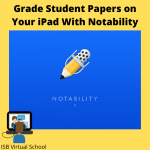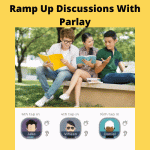Use Glue for Virtual Meetings
Using Glue on the Oculus Quest

Below are some instructions for using the Oculus Quest headset. We recommend you test these instructions the day before your actual class meeting.
- Add the Oculus Quest to your home wifi. As soon as you put it on, it should ask you to do that
- Make sure your headset is charged and the batteries for the controllers are working ok
- Use your school computer charger to also charge your Oculus Quest headset
- Find the Glue app (see video below for help) and run it
- Log in with your school Google account and head to the location given to you by your teacher
Using Glue on Your Laptop

Below are some instructions for using Glue on your laptop We recommend you test these instructions the day before your actual class meeting.
- Head to the Glue.work website. Specifically, go to this page.
- Download the Mac version of the software and install it on your laptop
- Log in with your school Google account and head to the location given to you by your teacher
- Watch the video below for more help