Entering HAL Grades In the HS
https://www.youtube.com/watch?v=5ySZ-MufKns&feature=youtu.be
Written Instructions
HAL Scoring:
-
Go to Create > Create a New Assignment
-
Check the Class and the Term
-
Enter the Month and the letters ‘HAL’ in the Title of the assignment
-
Select the HAL Category
-
This should be set up for you but please check the next 2 steps: Select Points for Score Type
-
Enter a ‘0’ in the Points
-
Select Extra Points and enter ‘7’
-
Check the box that says Count in Final Grade
-
In the Description paste the following: HAL Rubric Link HAL (Habits and Attitudes to Learning). At ISB students are assessed in two distinct areas:
-
Stated learning outcomes using a 1-7 score, raw score or a collected check mark
-
Student approaches to learning using a 7-1 number grade
-
Save and Close


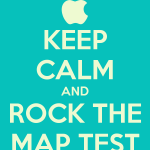

Leave a Reply
Want to join the discussion?Feel free to contribute!