Students Need to Own the Project Management Process in PBL

The Need for Project Management
Chances are you’ve seen this scenario before. You give your students three weeks to work on a collaborative project. You start out with total buy-in. They’re excited about what they will create. But a week later, you run into issues. Students aren’t making any progress. One group has barely even started. Another has had fifteen false starts and they keep changing what they are making.
You think about extending the time for this unit but there’s no more time in the curriculum map. For all the talk of letting kids work at their own pace, you’re not finding this to be true. Half the groups are way behind and you’re wondering if you need to set rigid deadlines.
I lived this scenario for years. And here’s the bad news: sometimes you need deadlines. When groups are fizzling out, you need to have a difficult conversation about meeting deadlines. I spent years running a project-based, design-oriented classroom. However, my students were still middle schoolers and sometimes it was hard, even in the midst of a great project, for them to persevere.
For the longest time, I was the project manager for 30 different projects. I would chart their progress and nag them about getting tasks done. Or I would set specific deadlines for the entire class. Over time, though, I realized that my students could learn how to manage their projects on their own.
This is also why I believe in guiding students through a project management process. It’s not perfect. Kids will still struggle to meet deadlines. Procrastination will still occur. But project management is a skill that improves over time. As students learn how to break apart tasks and chart their progress, they begin to think differently about their work. In the end, it becomes one of those life-long, transferable skills.
A quick caveat: students who struggle with executive function might need additional reminders and support through the process. However, I was talking to a special education teacher recently who shared how project management actually helped her students improve in executive function skills, because of the visualization, anticipation, and task analysis they were practicing.
Project management is about more than just setting a schedule. It’s the idea of following through on your plans and continuing with tasks even when nobody is looking over your shoulder. This is the part that’s often described as a “grind” by entrepreneurs. However, it’s also where we get the chance to see our results and meet our goals. It’s where the real work is found in creative collaboration.
Project Management is Key
If we want students to think like artists, entrepreneurs, and engineers, they need the chance to design real projects. But this also requires students to learn how to engage in project management. The following is a short video on the project management process:
If you want to get started with project management, please download the resource below:
 Download the Project Management Process
Download the Project Management Process
The following are a few structures either I have used or I have seen other teachers use with students engaging in project management.
#1: Find the PARTS
A.J. Juliani and I developed this as we created the LAUNCH Cycle. Here, we asked students to engage in project management during the phases where they navigate ideas, prototype, and revise. We use the acronym PARTS:
Product Idea: Often this is an annotated sketch or even a project plan.
Audience: Here, they have a clarification of who their audience is. In some cases, they might do an empathy exercise (like a Day in the Life, an interview, or a Needs/Wants activity) to get a better sense of who their audience is and what they need.
Role: In this part, they clarify their roles.
Tasks: They break down the larger product idea into tasks with specific deadlines.
Solution: Here, they clarify their solutions.
 Download the P.A.R.T.S. Protocol
Download the P.A.R.T.S. Protocol
#2: Visualize the Project
This is a structure I saw with a special education teacher who worked with students on visualizing their project tasks in order to build up task analysis skills and improve executive function skills. She began by giving each student butcher paper and having them create a large calendar. Then, using sticky notes, they practiced visualizing each sub-task for the project and sketching it out on the sticky notes. They then had to predict how long each sub-task would take. As they negotiated these timeframes, she walked around the class saying things like, “maybe we need to give this a little more time” or “actually, you should be able to get this done a little faster.” Then, each day, students would unroll their butcher paper and check their progress.
#3: Trello
Trello works well for older students, because of issues around CIPA and COPPA compliance. With Trello, students can share a project management board and then move tasks from one location to a new location (such as to-do, doing, finished). They make it easy to archive lists and add resources and links to things like Google Docs. Often, students will break down their projects into a set of task cards with the sub-tasks on a to-do list. Here, they can check to see how close they are to completing the task by checking the progress bar.
If you are working with younger students, you might use this same strategy with notecards. They can then move the task cards from location to location as they work toward finishing their project.
#4: Check-In Forms
With check-in forms, students use surveys to help monitor their daily or weekly progress on a project. Students might create an area for goals or for tasks and then use the checkmark option to monitor their progress and see trends. However, they can also use this structure to self-reflect and keep themselves accountable.
#5: Spreadsheets
This requires students to set goals, break down tasks, and set deadlines. They can then use a spreadsheet to categorize the larger task, sub-task, materials, and people responsible. When using a spreadsheet, they can easily sort their tasks by date, people responsible, materials, etc. This option is less visual than other options. However, it allows for deeper analysis.
![]()
If you look at this spreadsheet, you can see that students have to negotiate roles, clarify tasks, and actively monitor and adjust their progress for a documentary project (note that this is a fictionalized version of the type we used when I taught eighth grade).
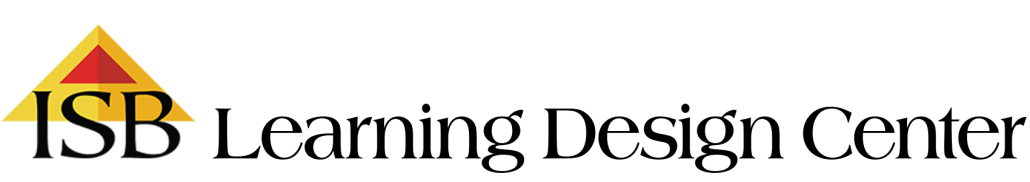
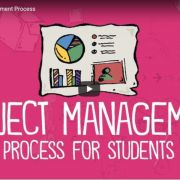


Leave a Reply
Want to join the discussion?Feel free to contribute!