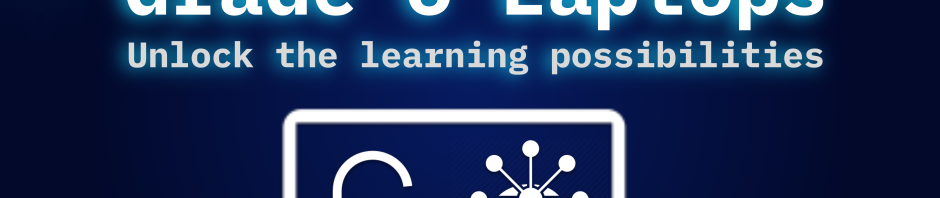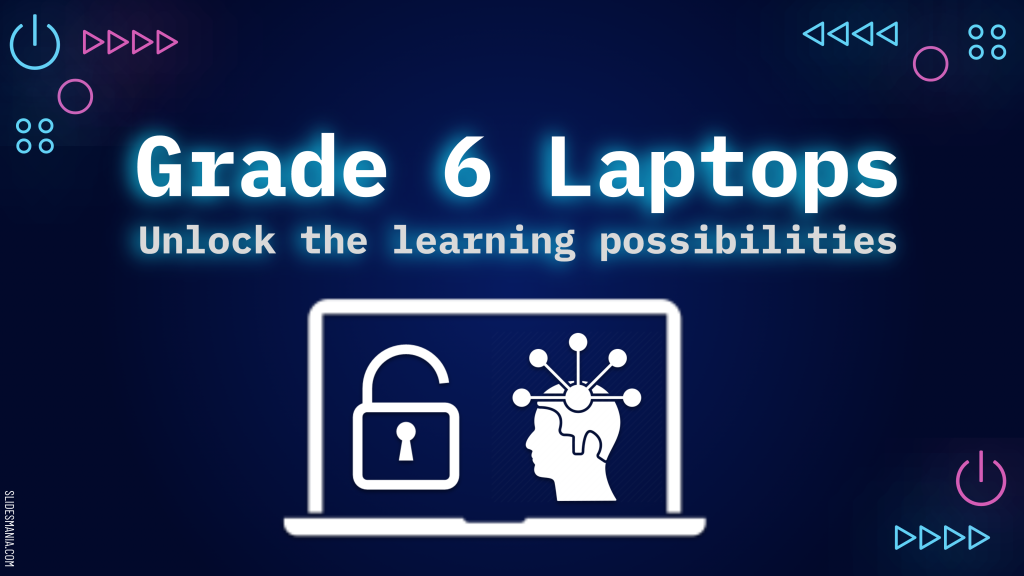This week we hosted an online webinar for grade 6 parents ahead of the student laptops being sent home next week. This session, run by MS Tech Coach and Grade 6 Team Leader, Mr. Wes Przybylski, shared how we are training students at school and what we encourage parents to do at home to set boundaries, manage screen time, and maintain important balance.
Recently, students have brought home a questionnaire that we ask them to go through with parents so that home expectations are clear. This helps avoid conflict down the road.
After hosting the webinar, we recognized that some of the talking points would be helpful to parents in other grades as well. As such, we are sharing the recording of the session with all MS parents. While some parts focus on our grade 6 students, much of the presentation can be helpful to parents in other grades as well.
The presentation is about 55 minutes long and includes some Q&A as well.
To watch the webinar, please click here.
If after watching the webinar, you are interested in setting up parental controls on the laptop (please watch to hear how labor intensive this is to monitor), please contact Ed Tech at help@isb.ac.th
If you need help accessing the Parent Portal / PowerSchool, please contact Khun Arintra at arintrat@isb.ac.th