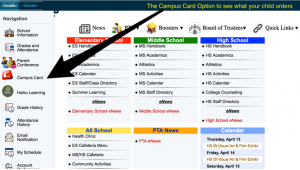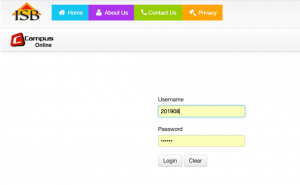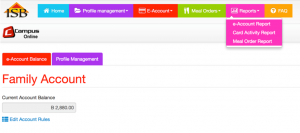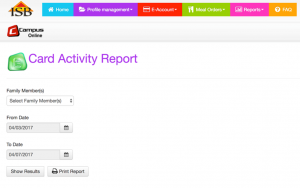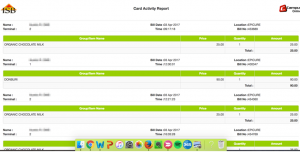By Tico Oms, Deans of Students
To be successful at school, sleep and nutritious foods are primary factors. Healthy choices support kids in how to stay focused, contribute to lessons, and manage the expectation in the classroom both socially and academically. The challenge for parents is how to support children in making healthy choices when they are not around you.
We have many choices in our cafeteria. For many middle school students, 6th grade lunch is the first time they get to make their own choices in what they eat. While our health classes teach students about proper nutrition, we encourage parents to keep an eye on what foods students order while at school. Checking what foods kids eat at school is easy.
From the ISB website, go to the parent portal.
From the parent portal, click on campus card.
Log in. Both your user name and password are primary parent/caregiver’s school ID number.
You can look up your child’s eating habits through Card Activity Report. Click on Reports to get a pull-down menu. Then click on Card Activity Report.
Select which child’s purchasing history you’d like to see (if you have more than one child at ISB), the date range for the report, and whether you’d like to see the report on your screen or to print out.
The report will look something like this:
Please use this information to have thoughtful conversations with your children about the value of healthy eating.