Making Newscasts in iMovie
https://youtu.be/zEi21okUU9I
https://youtu.be/zEsZyR5eEFo
Overview
Making a newscast is a fun, interesting and challenging way to communicate information to your audience. Here are some tips and suggestions to make your video production outstanding.
Step One
Prepare your script to be read by you and your cohost to the audience. You should try to memorize as much of this script as possible so you can look at the camera.
- Here is a script template for you to download and use. Be sure to share with your cohost so you are working on the same document.
Step Two
Decide what images and pictures you want to use. Your pictures should relate to what you are talking about. For example, if you are talking about rabbits, then you will want pictures of rabbits. Find many different pictures to choose from.
Step Three
Record your script (hopefully you memorized) using iMovie. Be sure to look at the camera as much as possible to keep your audience happy. They want to feel like you are talking to them!
Step Four
Create an introduction with music and lots of flash. You will put this in before you begin recording your script.
Introductions You Can Use
- Watch sample #1. Download if you like it.
- Watch sample #2. Download if you like it.
- Watch sample #3. Download if you like it.
- Watch sample #4. Download if you like it.
Or if you are brave, create your own introduction using this website.You will need to register with the site. Be sure to use your Google Account
Tutorials
Final Tips
- Look directly at the camera as much as possible.
- Look at the camera and your cohost when you are not speaking
- Smile and speak loudly. People love to see a happy person on TV

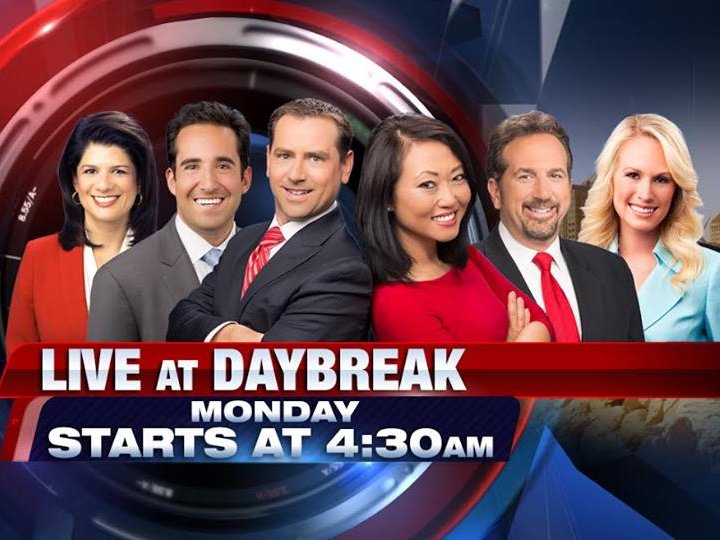
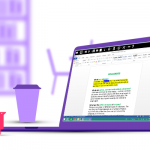

Leave a Reply
Want to join the discussion?Feel free to contribute!