Parlay: The Future of Class Discussions and Conferences
Please find the link here.
Parlay provides a clear set of steps for students: Read the prompt, write a response, incorporate peer feedback, and participate in a discussion. These steps provide a good setup for productive class discussion and dialogue. Often, enough time is the crucial missing piece in a class discussion. It can take a big chunk of time just to get students into a back-and-forth flow, where they’re beginning to find nuance and contradiction in each other’s ideas. Parlay helps address this challenge: If you use it asynchronously, and assign all steps — except for the “live” discussion — outside of class, students can enter class ready to jump into the RoundTable discussion right away.
Because it’s flexible, Parlay also allows you to design the RoundTable in a way that best fits what you’re teaching. You can use it to emphasize key concepts in a unit or project, or as a summative assessment to evaluate learning over a longer period of time. Class discussion is a key part of deepening student understanding in both of these situations, and RoundTable topics can be expanded or narrowed to fit with either. The comprehensive feedback options and class analytics are also helpful for honing how you design discussion topics throughout the course of the year.
A final consideration is to start slowly with the live discussion component. Active listening — which includes looking at the person who’s talking– is essential for engaging, productive, and responsible class discussion and dialogue. In Parlay, students are asked to do this, but they’re also asked to do multiple things on their device: check their notes, jot down their thoughts, and respond to people who have “tapped in.” Doing all this at the same time will be challenging for many students, so it may be helpful to limit what students need to do on the device during the live discussion. Consider just having them use their notes, and not the Tap In functionality, so that they don’t have to switch back and forth. Or consider requiring them to close their devices or turn them over when they’re not checking their notes, so that they can fully focus on the person talking.
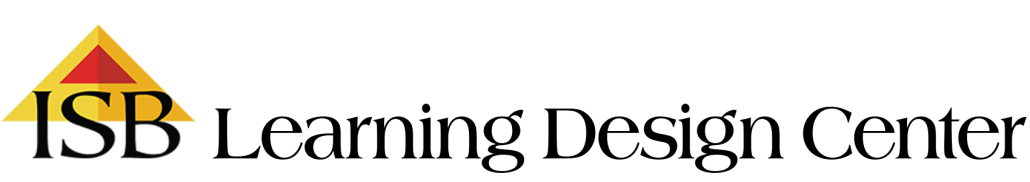
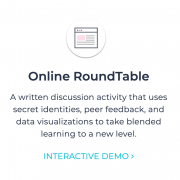
Leave a Reply
Want to join the discussion?Feel free to contribute!