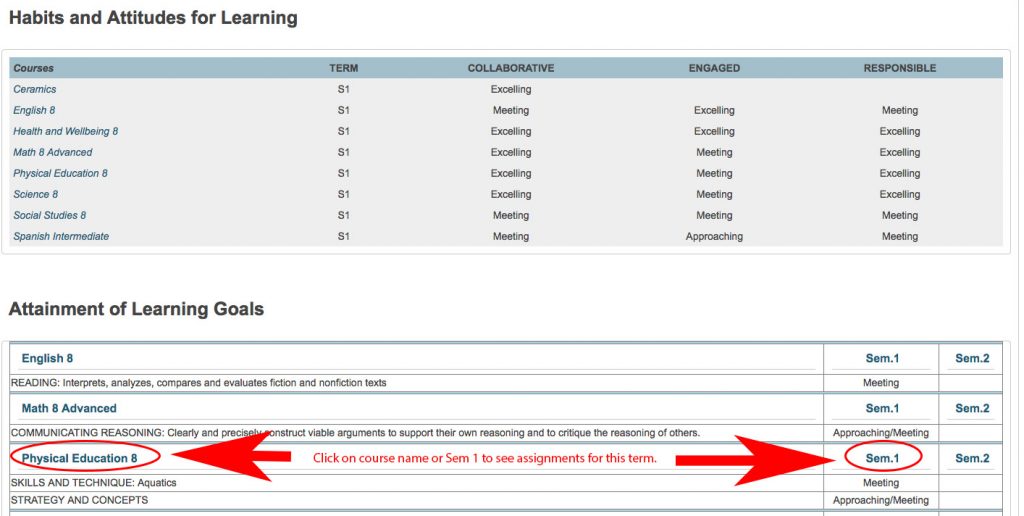by Dennis Harter
dennish@isb.ac.th
As we approach Parent-Teacher Conferences, students and teachers may wish to view the learning feedback in PowerSchool. With a recent update of the software, some of the “views” have changed. Please use the screenshots below to help you know where to click as you look at your child’s standards-based grades on PowerSchool.
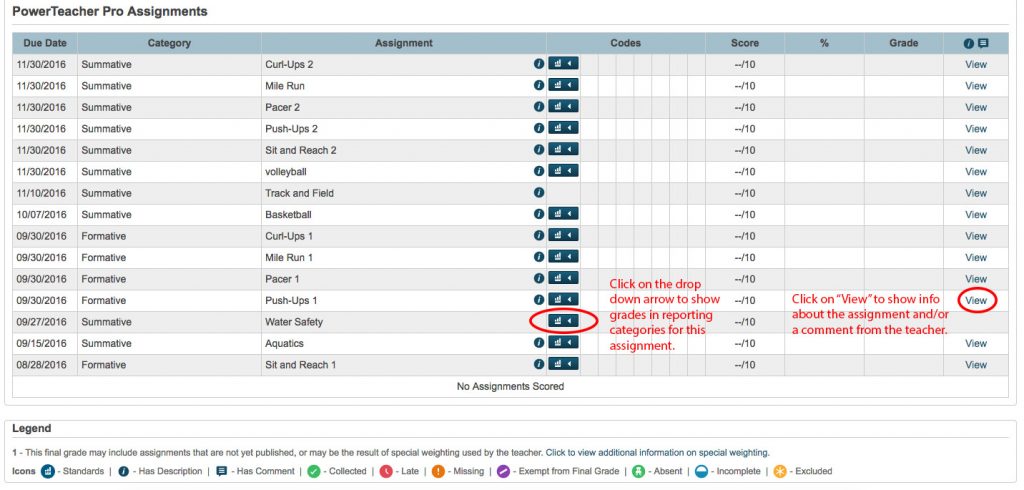
Assignments within a course. Note the date of some assignments are in the future and won’t have grades yet. Use the drop menu to view grades on individual assignments.
Assignments are categorized as Formative or Summative.
Formative assignments are part of the learning process and inform students and teachers where understanding is and where it needs further support. Typically these do not “count” towards a students overall grade at the end of term, though they can provide extra evidence when summative data is unclear.
Summative assignments typically assess how well a student has understood a “chunk” of learning during and at the end of a unit. These can range from typical tests to transfer tasks, essays, lab reports, or other significant assessments.
As you look at PowerSchool, please note that many assignments have been entered with dates in the future, so that students can see where the class is heading and what will be expected of them. At this time, these future assignments will not have grades in them, of course.
Clicking on the “View” link on the assignments page will provide information and/or comments for assignments, when there are any. The “i” icon and the “speech bubble” icon indicate whether these are present.
We look forward to seeing you at conferences!